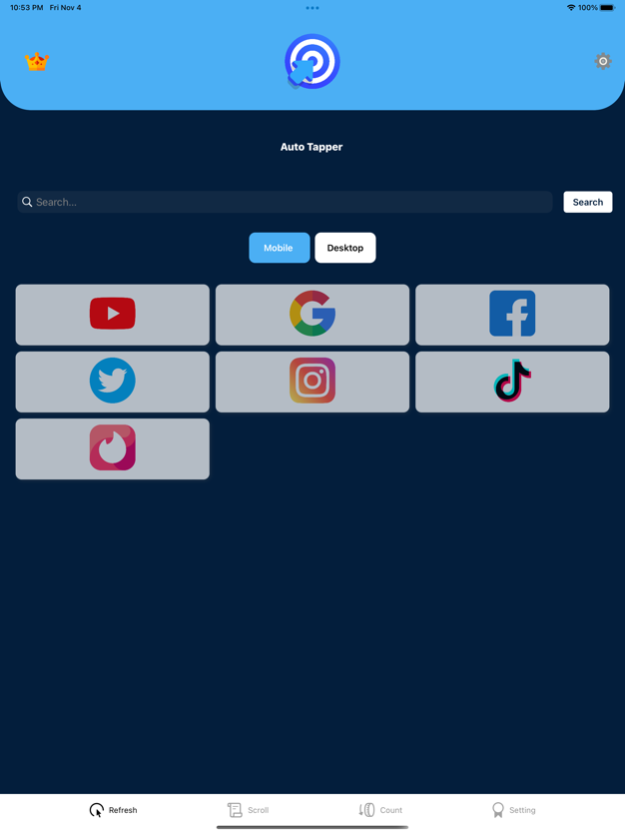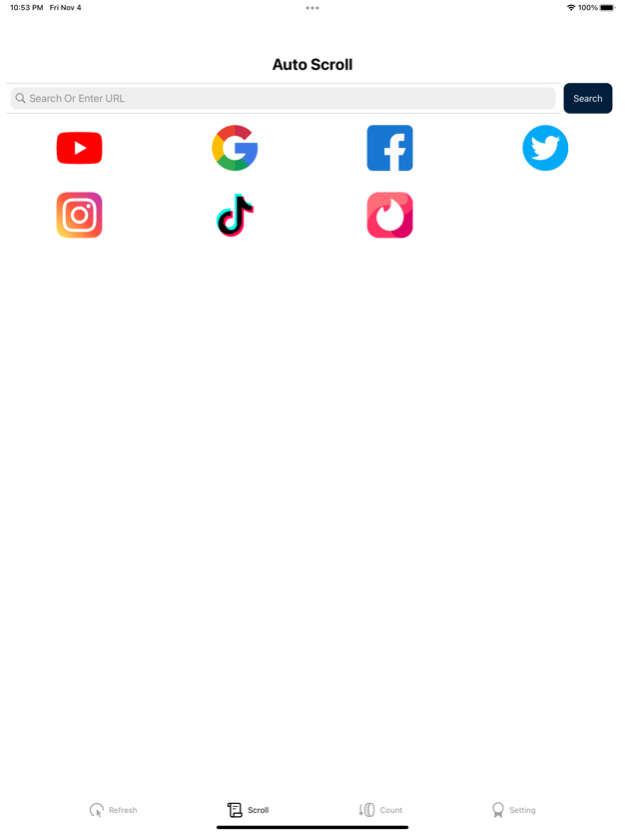Auto Tapper 1.4.5
Continue to app
Free Version
Publisher Description
Auto Clicker helps you do repeated taps at any location with any interval you specify
Auto tapper allows you easily auto-click anything and everything on the internet.
It does not require Root Access.
What are the Features:
- We design a User interface with the best possible practices which are friendly and easy to use
- Support multiple click points, Single Click and Swipe gesture
- Have a Custom timer to run for a specific amount of time
Purpose :
(1) The purpose of this app is to help users perform "tap" automatically on Safari, for example, if the user wants to refresh a website every 5 seconds, this tool can help with that.
(2) It has various purposes, for example, if a user wants to watch "youtube shorts" with safari, this tool can help the user to perform the "next" action, so the user doesn't have to click the button themselves, this is only one situation.
This is one of the best auto clicker automatic tap apps on the App Store. Download the auto clicker automatic tap app and unlock amazing features that are free to use, Act now.
Terms of Use (EUlA)
https://sites.google.com/view/auto-tapper-terms-of-use/homeland
Privacy Policy
https://sites.google.com/view/auto-tapper-privacy-policy/homeland
Nov 13, 2022
Version 1.4.5
UI improvements
Be regular and prove us to take more clicks and scrolls by providing us Identifier from subscription screen
You can get benefits only if you rate the app
Scroll on Youtube shorts
About Auto Tapper
Auto Tapper is a free app for iOS published in the Other list of apps, part of Network & Internet.
The company that develops Auto Tapper is Asad Jamal. The latest version released by its developer is 1.4.5.
To install Auto Tapper on your iOS device, just click the green Continue To App button above to start the installation process. The app is listed on our website since 2022-11-13 and was downloaded 1 times. We have already checked if the download link is safe, however for your own protection we recommend that you scan the downloaded app with your antivirus. Your antivirus may detect the Auto Tapper as malware if the download link is broken.
How to install Auto Tapper on your iOS device:
- Click on the Continue To App button on our website. This will redirect you to the App Store.
- Once the Auto Tapper is shown in the iTunes listing of your iOS device, you can start its download and installation. Tap on the GET button to the right of the app to start downloading it.
- If you are not logged-in the iOS appstore app, you'll be prompted for your your Apple ID and/or password.
- After Auto Tapper is downloaded, you'll see an INSTALL button to the right. Tap on it to start the actual installation of the iOS app.
- Once installation is finished you can tap on the OPEN button to start it. Its icon will also be added to your device home screen.